
A Step-by-Step Guide to Creating Face Swaps with Remaker AI
In the rapidly advancing world of artificial intelligence, innovative tools like Remaker AI are revolutionizing how we interact with digital media. One of the standout features of Remaker AI is its face-swapping capability, allowing users to create realistic face swaps with minimal effort. Whether you’re a content creator, social media enthusiast, or just love experimenting with AI, Remaker AI makes the process simple and enjoyable.In this blog post, we’ll walk you through how to use Remaker AI to create stunning face swaps. By the end, you’ll have all the tools you need to start creating your own face swaps, from the basics to advanced tips and tricks.
What is Remaker AI?
Remaker AI is a cutting-edge platform that specializes in face-swapping technology. It utilizes advanced machine learning algorithms to seamlessly swap faces between images or even videos, maintaining high levels of detail and realism. Whether you’re looking to have some fun with your photos or use it for professional purposes, Remaker AI has you covered.One of the best things about Remaker AI is its user-friendly interface. It’s designed for everyone, so you don’t need to be a tech expert to create impressive face swaps. Plus, it’s accessible directly through your browser, meaning there’s no need to download any software.
Getting Started with Remaker AI
Ready to dive in? Let’s start by visiting the Remaker AI website. You can access it here: Remaker AI Face Swap.
When you land on the homepage, you’ll notice how clean and straightforward the interface is, making it easy to find what you need. Here’s how to get started:
Step 1: Sign Up for an Account
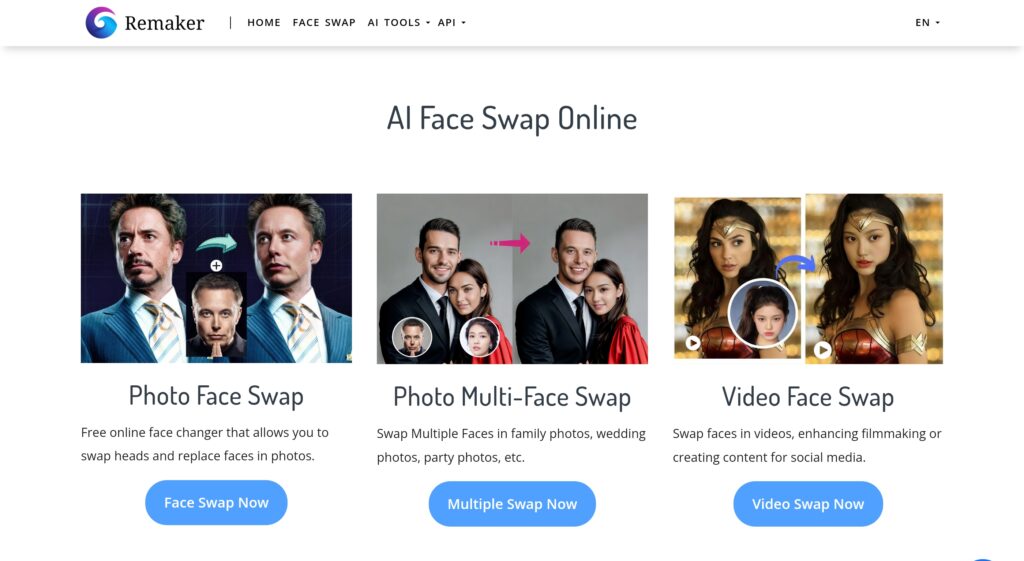
To fully unlock the potential of Remaker AI, it’s best to create an account. While you can try out some features for free, having an account gives you access to more tools and customization options. Here’s how you can set up your account:
1-Sign Up:
Click on the “Sign Up” button in the top-right corner of the page. You can register using your email or, for a quicker process, sign up with your Google or Facebook account.
2-Verify Your Email:
After signing up, check your inbox for a verification email. Click on the link provided to confirm your account.
3-Log In:
Once your account is verified, log in to start exploring all the features Remaker AI has to offer.
Step 2: Upload Your Images
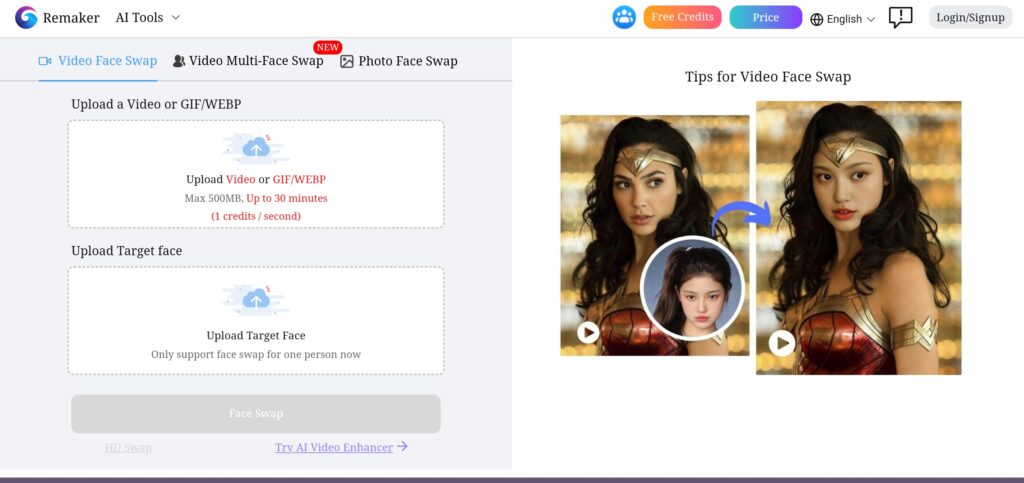
The next step is to upload the images you want to use for your face swap. Remaker AI supports various image formats, so you shouldn’t have any trouble finding compatible files. Here’s what you need to do:
1-Choose the Face to Swap:
Click the “Upload” button and select the image containing the face you want to swap. For best results, choose a photo where the face is clear and well-lit.
2-Select the Destination Image:
Next, upload the image you want to swap the face into. Again, clarity and good lighting will yield the best results.
3-Adjust Image Settings:
After uploading your images, you can fine-tune settings like face alignment and size. While Remaker AI automatically aligns faces, you can make manual adjustments for more precise results.
How to Create a Face Swap with Remaker AI
With your images ready, it’s time to get to the fun part—creating your face swap! Remaker AI makes this process straightforward and user-friendly. Here’s a step-by-step guide:
Step 1: Access the Face Swap Tool
1-Select the Face Swap Option:
On the main interface, you’ll see a variety of tools. Click on the “Face Swap” tool to get started.
2-Customize Swap Settings:
Remaker AI allows you to tweak settings like skin tone blending, facial feature alignment, and more. Adjust these to your liking for a perfect swap.
3-Preview Your Creation:
Before finalizing your face swap, use the preview feature to see how it looks. This lets you make any necessary adjustments before saving.
Step 2: Fine-Tune Your Face Swap
Even with Remaker AI’s powerful algorithms, sometimes the results need a little touch-up. Here’s how to refine your face swap for the best outcome:
1-Manual Adjustments:
If you spot any misalignments or unnatural blending, use the manual adjustment tools. You can tweak the face’s position, adjust skin tone blending, and sharpen the image to enhance realism.
2-Advanced Settings:
For those looking for more control, Remaker AI provides advanced settings. Here, you can manually adjust facial landmarks, giving you precise control over the swap.
3-Apply Filters:
To give your face swap a unique finish, consider applying filters. Remaker AI offers a range of filters that can transform the look of your image, from vintage aesthetics to modern, polished effects.
Saving and Sharing Your Face Swap
After perfecting your face swap, it’s time to save and share it. Remaker AI provides multiple options for exporting your creation:
1-Download the Image:
Click “Download” to save your face swap to your device. You can choose from formats like JPEG or PNG depending on your needs.
2-Share on Social Media:
Remaker AI makes sharing easy. Post your creation directly to platforms like Instagram, Facebook, or Twitter by clicking the corresponding icons.
3-Save to Your Account:
If you’re not ready to download or share just yet, save your creation to your Remaker AI account. This allows you to revisit and edit it later.
| Aspect | Advantages | Disadvantages |
|---|---|---|
| Ease of Use | User-friendly interface. | Limited control for advanced users. |
| No need for technical expertise. | Some features may require manual adjustments for perfection. | |
| Face Swap Quality | High-quality, realistic face swaps. | Quality can depend on the clarity of input images. |
| Advanced AI algorithms ensure accurate facial alignment and blending. | Difficult to achieve perfection with low-resolution images. | |
| Customization | Offers adjustable settings for skin tone blending, feature alignment, and more. | Limited advanced settings for professionals who need deeper customization. |
| Accessibility | Available directly in the browser, no software download required. | Requires a stable internet connection for smooth operation. |
| Additional Features | Includes advanced tools like face morphing, video face swapping, and batch processing. | Some advanced features may take longer to process, especially for video swaps. |
| Sharing and Saving | Easy sharing options for social media platforms. | Limited direct integration with all social media platforms. |
| Option to save face swaps for later editing. | Requires account creation for saving and accessing history. | |
| Cost | Basic features available for free. | Full access may require a paid subscription. |
| Support and Updates | Regular updates and customer support available. | Free version may have limited customer support compared to the paid version. |
| Learning Curve | Quick to learn and start using, even for beginners. | Some advanced features might require a bit of practice to master fully. |
Exploring Advanced Features of Remaker AI
While the basic face swap tool is powerful, Remaker AI offers several advanced features that can take your projects to the next level. Let’s explore a few of these:
1-Face Morphing
Remaker AI doesn’t just swap faces; it can also morph them. This feature lets you blend two faces together, creating a hybrid image that combines features from both. It’s a great way to experiment and have fun with different facial combinations.
2-Video Face Swapping
For those interested in video editing, Remaker AI offers video face-swapping capabilities. This feature allows you to swap faces in video clips, which is particularly useful for content creators and filmmakers. The process is similar to image face swaps but requires a bit more processing time.
3-Batch Processing
If you need to create multiple face swaps, Remaker AI’s batch processing feature is a huge time-saver. Upload several images at once and apply the same settings to all of them, making it ideal for larger projects.
Tips for Achieving the Best Results-
While Remaker AI is designed to be easy to use, there are a few tips you can follow to ensure your face swaps look as realistic as possible:
1-Use High-Resolution Images:
High-quality images with good resolution and lighting will produce the best results. The clearer the image, the more realistic the face swap.
2-Match Lighting and Angles:
For a seamless swap, try to use images where the lighting and facial angles are similar. This makes it easier for the AI to blend the faces naturally.
3-Experiment with Settings:
Don’t be afraid to play around with the various settings Remaker AI offers. Each image is unique, and adjusting the settings can help you achieve the best result.
4-Manual Adjustments:
Even though Remaker AI automates much of the process, manual adjustments can significantly enhance the final image. Take your time to refine the details for a professional finish.
FAQ-
What types of images work best for face swaps with Remaker AI?
Answer: For the best results, use high-resolution images where the face is clearly visible and well-lit. Matching the lighting and angle of both the source and destination images will help create a more seamless and realistic face swap.
Can I use Remaker AI to swap faces in videos?
Answer: Yes, Remaker AI offers a video face-swapping feature. This allows you to swap faces in video clips, making it an excellent tool for content creators and filmmakers. Keep in mind that video processing may take longer than image face swaps.
Is Remaker AI free to use?
Answer: Remaker AI offers basic features for free, allowing you to try out face swaps without any cost. However, for access to advanced features and tools, you may need to subscribe to a paid plan.
Can I edit or refine my face swaps after they’re created?
Answer: Yes, Remaker AI allows you to save your face swaps and return to them later for further editing. You can make manual adjustments to improve the alignment, blending, and overall quality of your face swaps even after they’re initially created.
Conclusion
Remaker AI is a powerful, easy-to-use tool that brings face-swapping to a whole new level. Whether you’re using it for fun, creating content, or professional projects, its user-friendly interface and advanced features make it an excellent choice for anyone interested in AI-powered image editing.By following the steps in this guide, you’ll be well-equipped to create stunning face swaps with Remaker AI. So why wait? Head over to Remaker AI Face Swap and start your face-swapping journey today!
For Read More About ChatGPT vs Perplexity click here.
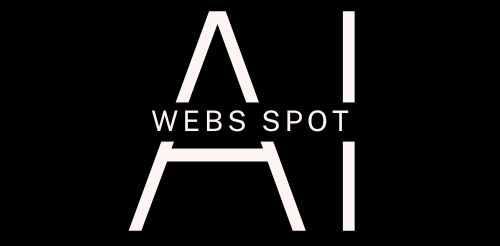

Thanks for the information