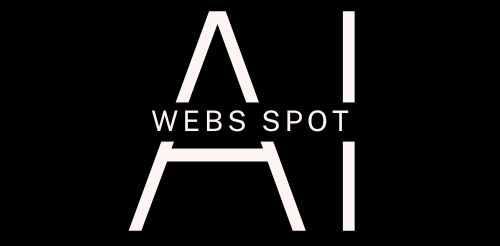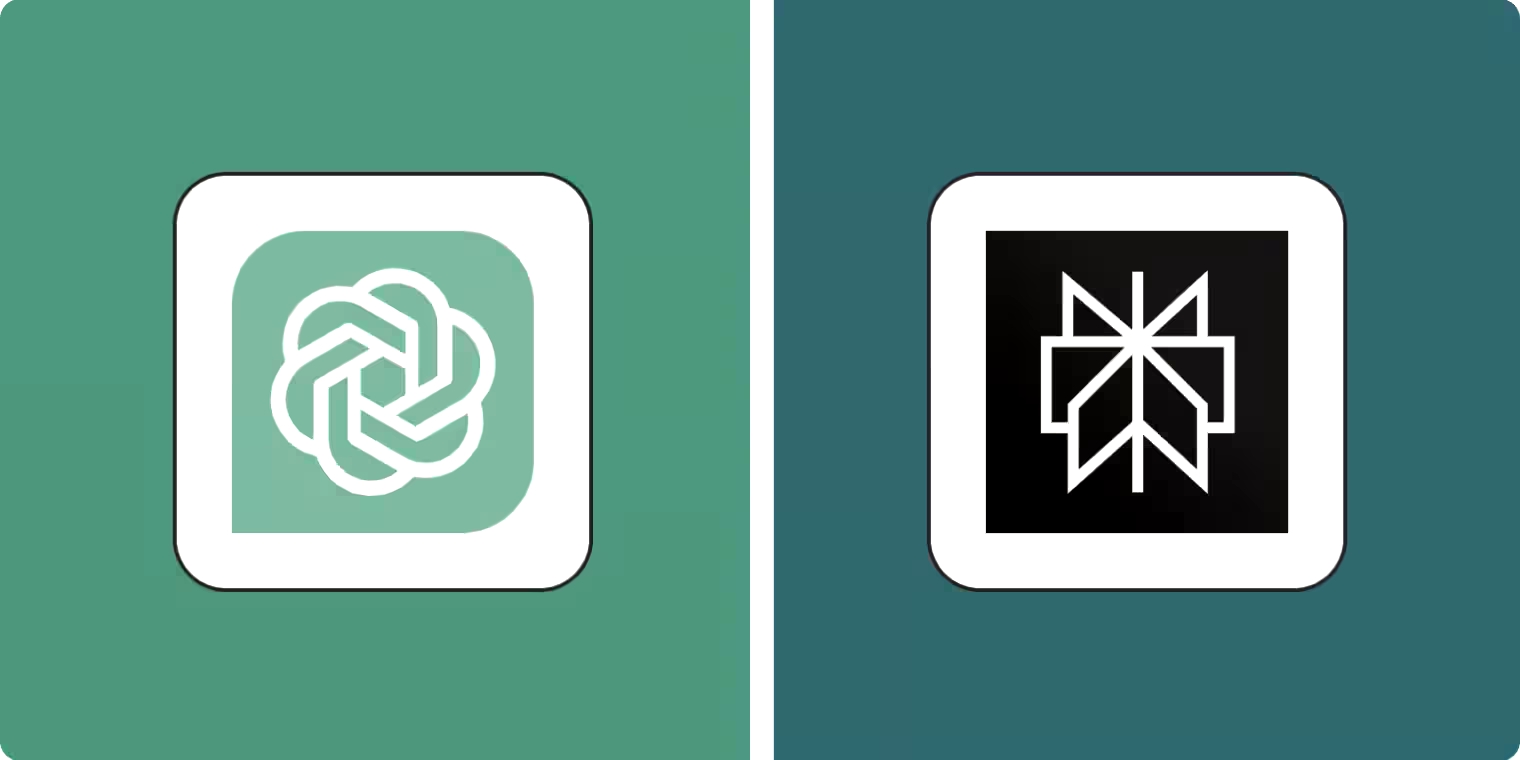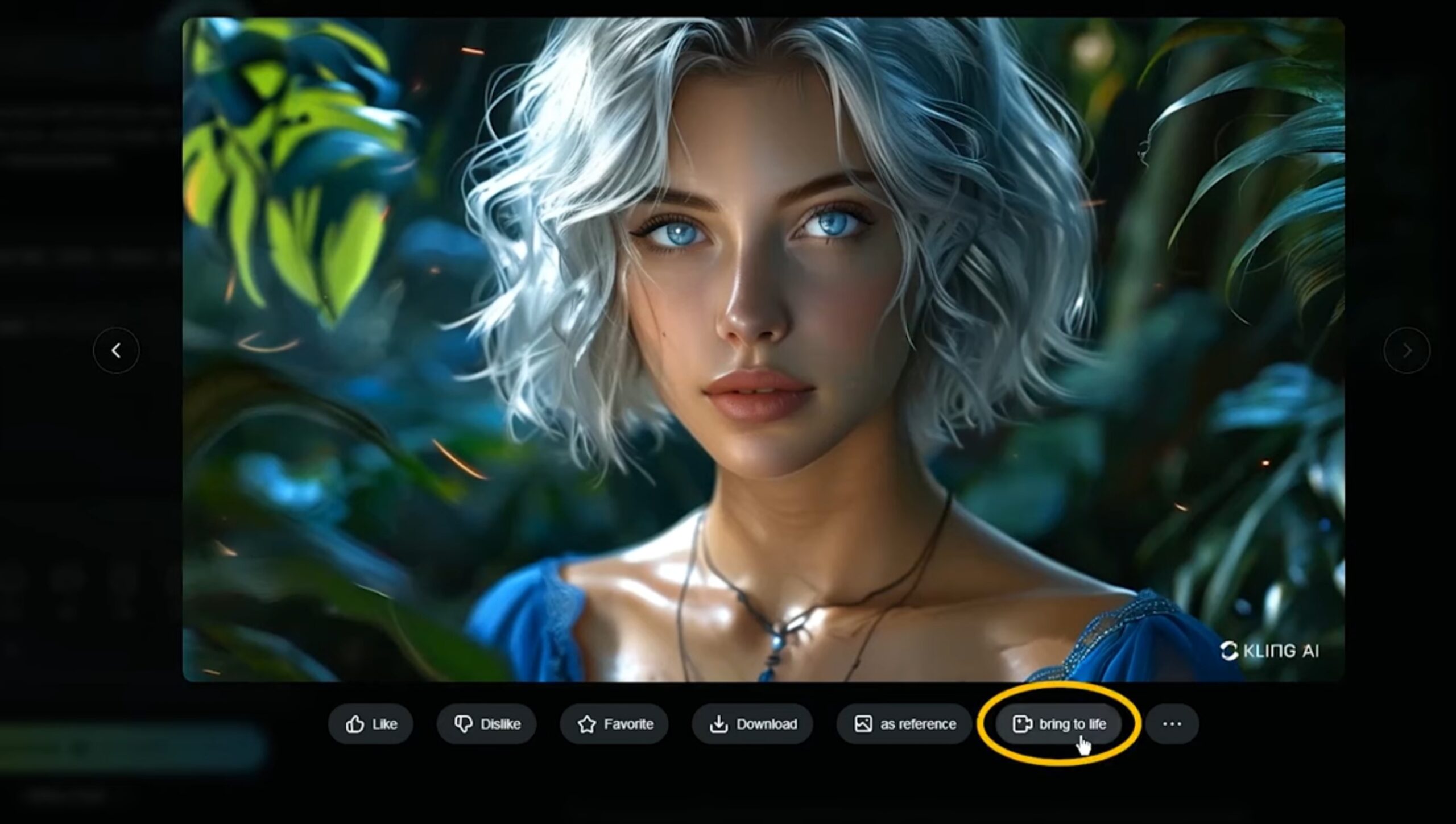“Remaker AI : 10 Powerful Tips to Perfect Face Swaps-Avoid These Common Mistakes”
A Step-by-Step Guide to Creating Face Swaps with Remaker AI In the rapidly advancing world of artificial intelligence, innovative tools like Remaker AI are revolutionizing how we interact with digital media. One of the standout features of Remaker AI is its face-swapping capability, allowing users to create realistic face swaps with minimal effort. Whether you’re … Read more