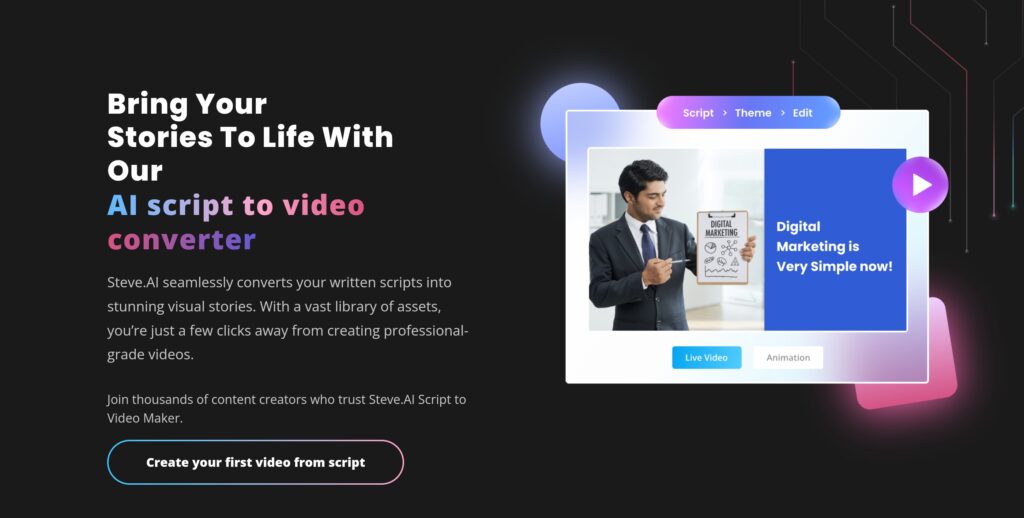
Create engaging videos more easily with Steve AI, a new concept, smart-assisted video creation platform. Whether you’re an experienced creator or a beginner, Steve AI’s design makes it easy and fun. Here are step-by-step instructions for using Steve AI to create videos and some personal information to help you get the most out of this tool.
Website link – https://www.steve.ai/script-to-video

Log in to Steve AI with your ID- This seamless recording process provides quick access so you can jump straight into video production without the need for lengthy recording processes. In the control panel you will find various options:
– Text to Video
– Text to Animation
– Speech to Video and many more options.
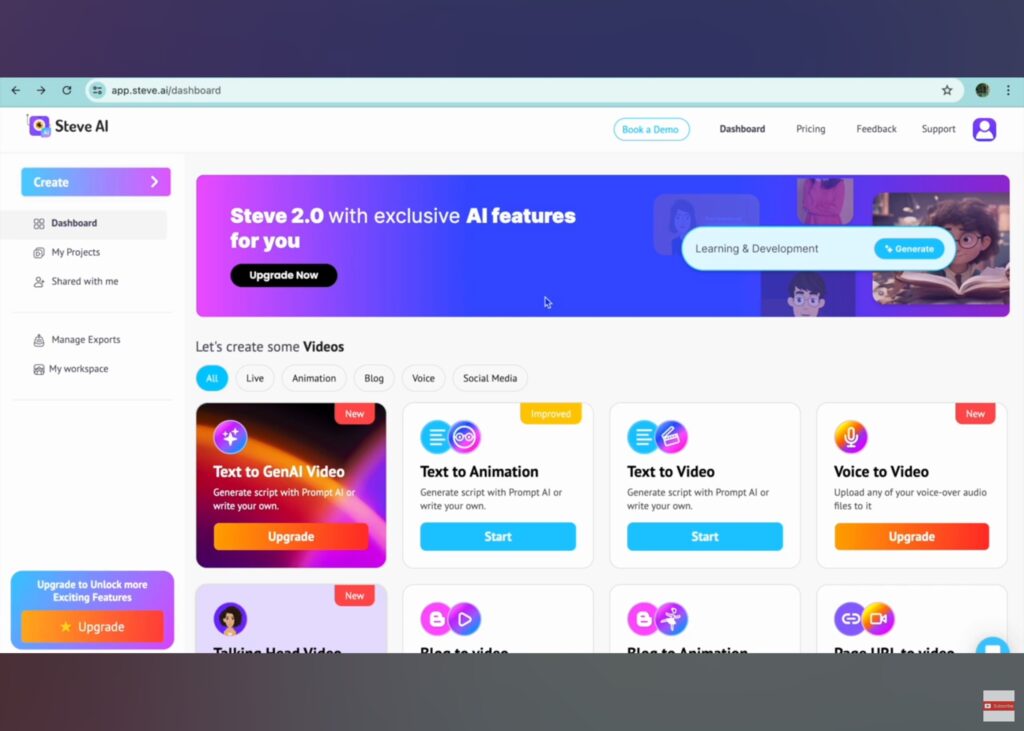
In this guide for “text to animation” Let’s focus. This feature is perfect for bringing stories to life through vibrant animations.
There are several categories of Steve AI:
| – Children’s Story |
| – Education |
| – Description |
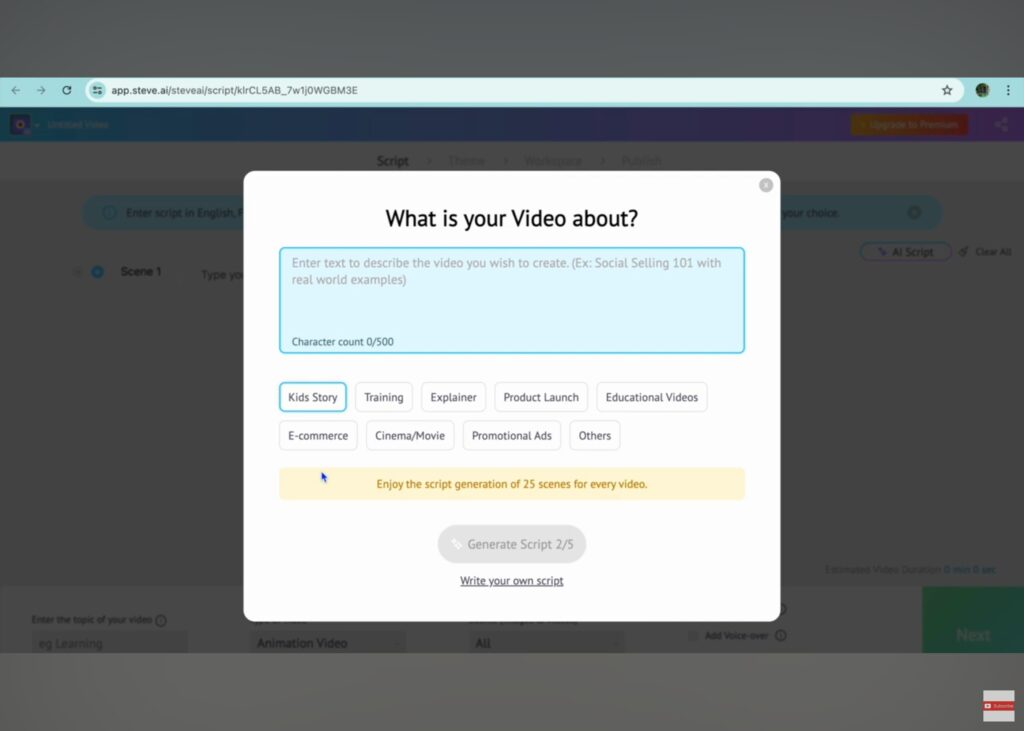
Let Us Choose –
This Guide “For Kids” Oriented Stories”. This option is good for creating mixed content and learning for kids. You can write your own script or have Steve AI create one for you.
If you choose an AI-generated script, just provide a short summary or bullet points and Steve AI will create a description that fits your topic.
This feature is especially useful if you are short on time or need a little support. Steve AI has a variety of voices and languages that allow you to customize your videos to your favorite people. This feature will help your videos resonate with audiences from different languages. Browse through the template gallery and choose one that fits your photo’s theme. The template is the foundation of the film, setting the tone and style from the start.
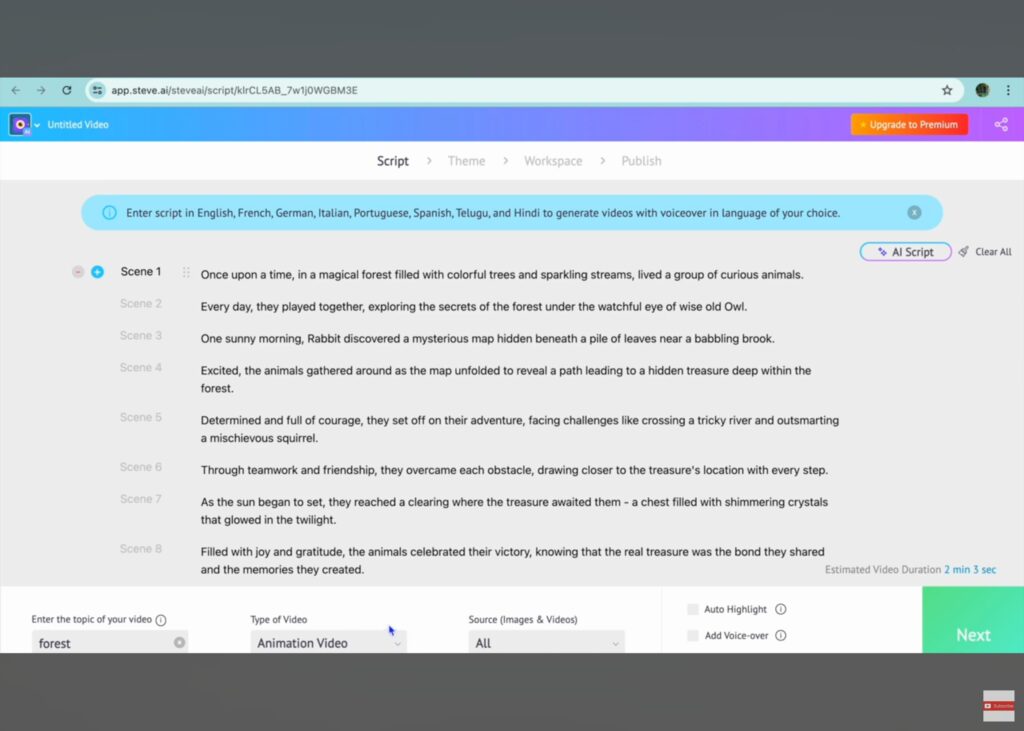
Characters:
Choose from a variety of animated characters, including monkeys, hippos, men, and women. You can edit their sentences to fit the description.
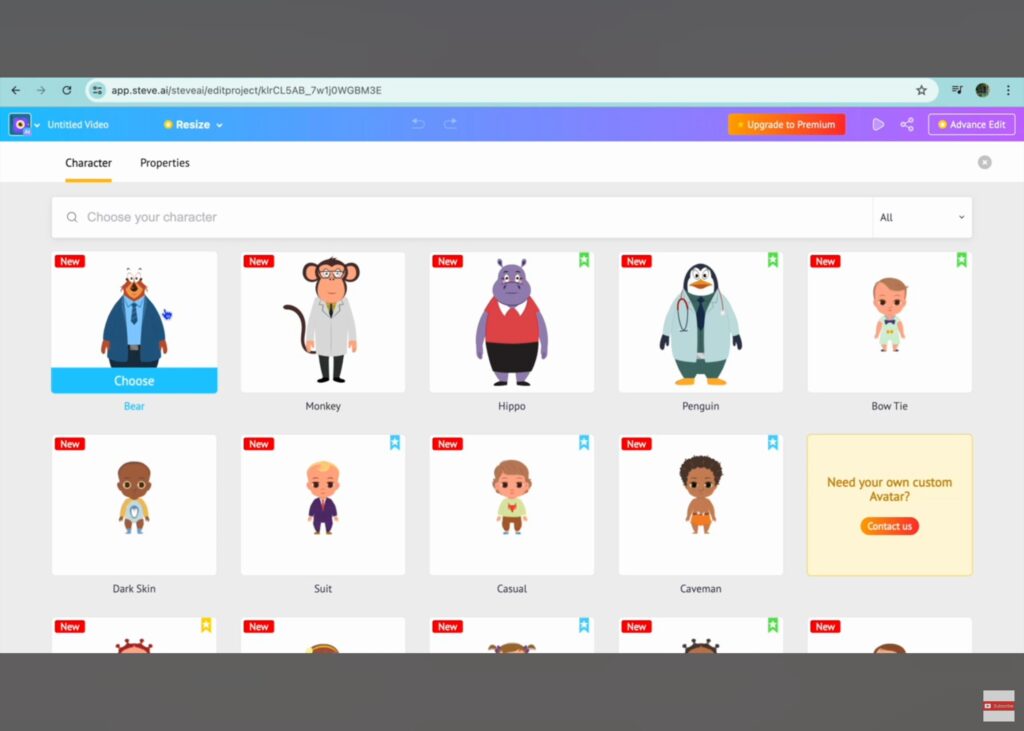
Steve AI has a variety of options, from beautiful landscapes to classrooms. This background helps your letter come to life. Adjust the fonts, sizes, and colors to make your video look great. This step allows you to highlight important points and make your video more engaging. .
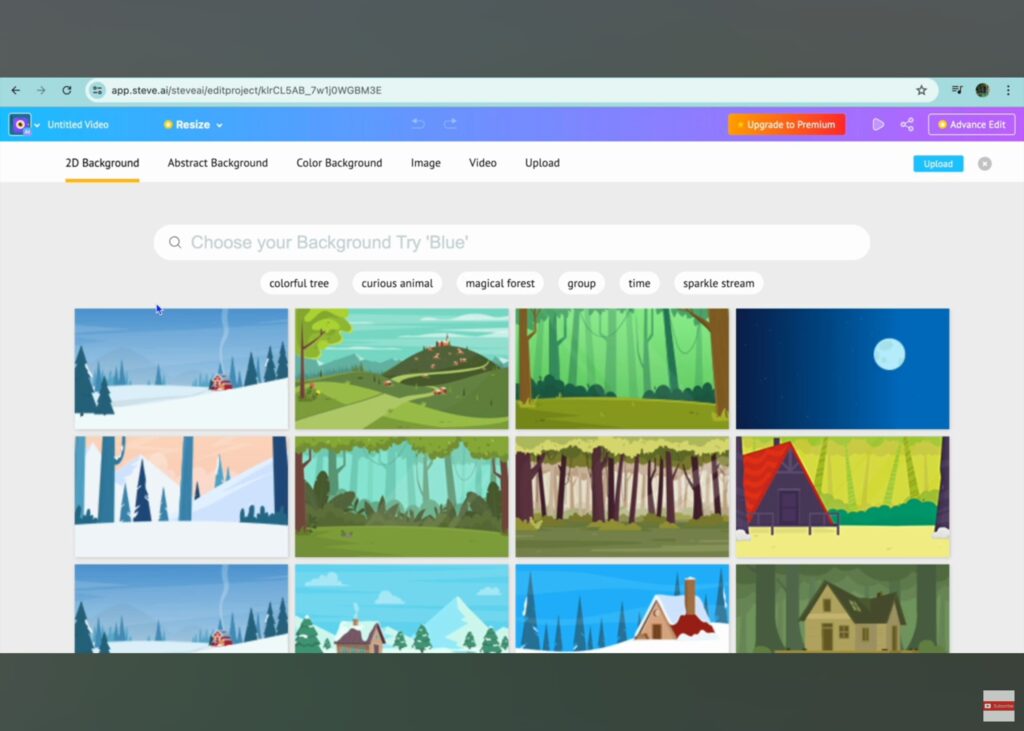
Once you publish, you will be taken to the control panel where you can:-
Edit the video title- Change the video size- Manage other content words to complement your content
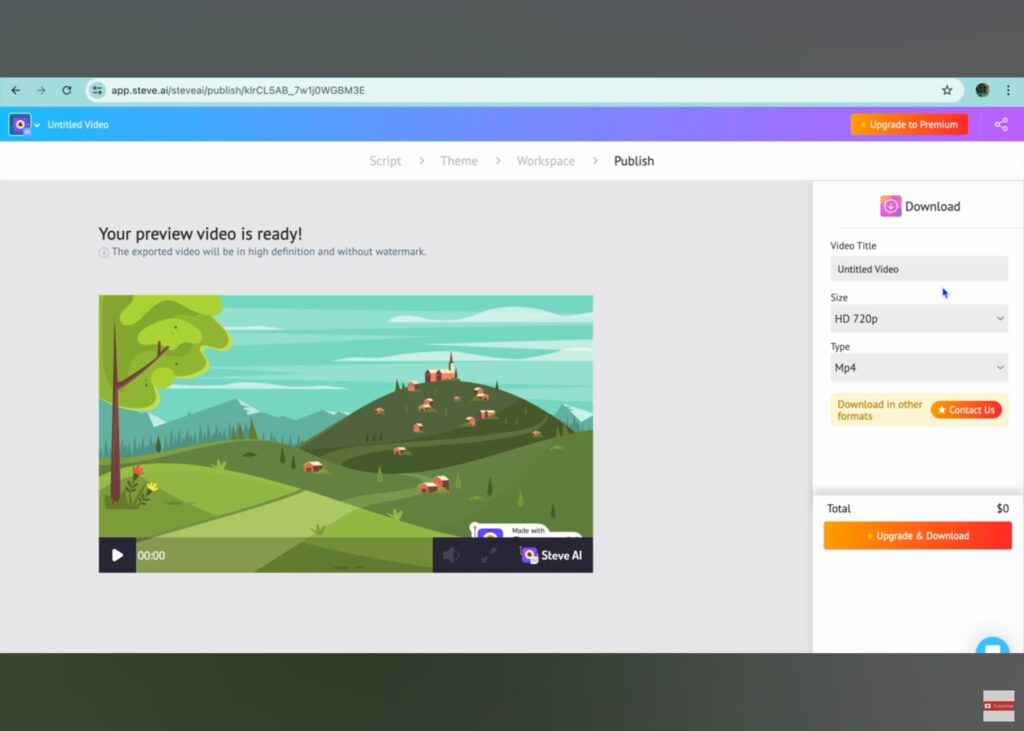
Advanced Steve AI Features
Steve AI is equipped with many advanced features to enhance your video production:
AI-Powered Automation
Steve AI works by matching your notes with the best look to automate the creation process of the show, music, and voiceovers. These videos reduce the time and effort required to create professional videos, allowing you to focus on your creativity. This combination helps you create a cohesive and harmonious look that fits the theme and purpose of your movie. This ensures that your visuals are not only effective, but also relevant to the content of your video. The appearance and display of these avatars can be customized to make your videos more personal and engaging. These effects can be applied to text layers to increase the visual appeal of your videos. This is especially useful for creating video tutorials, presentations, or letterhead format content. This feature synchronizes the visual content with the audio track to make your videos more engaging. from different needs.
These plans are designed for convenience and value, allowing users to find options that fit their budget and needs
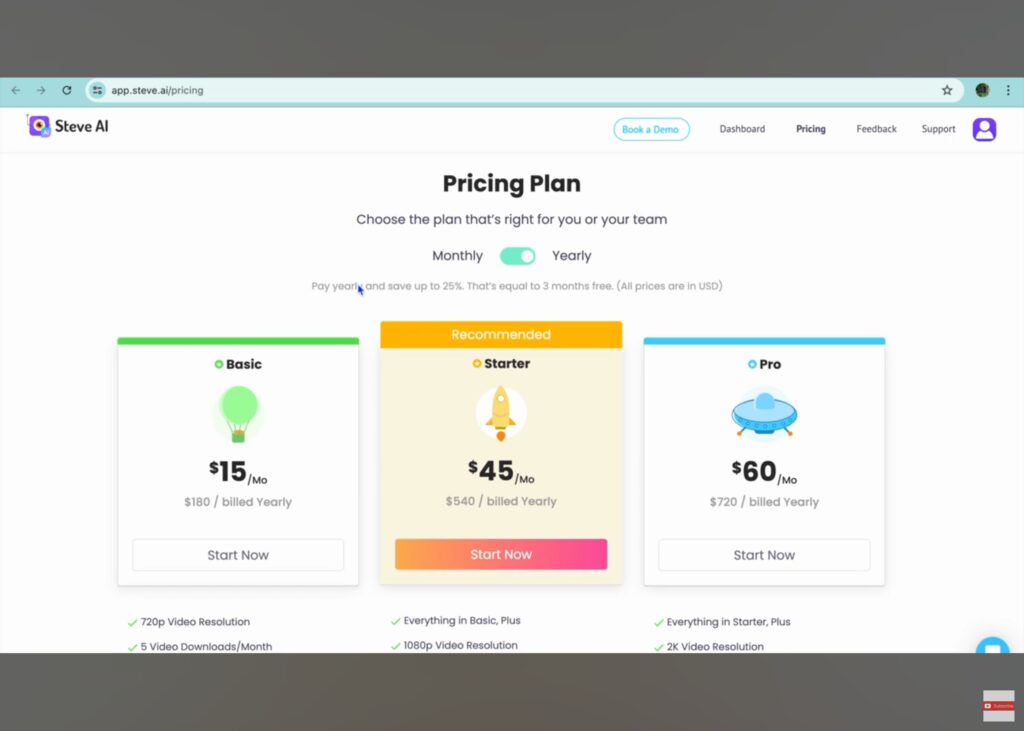
Conclusion:
Steve AI is a powerful tool that makes it easy to create professional-quality videos. Its user-friendly interface combined with powerful AI capabilities make it the best choice for anyone looking to create great content quickly and efficiently. Whether you’re creating educational videos, marketing content, or simple explainer videos, Steve AI has you covered. Start exploring Steve AI today and take your video creation to the next level! procedure. Intelligent intelligence capabilities can monitor the content of the intelligence, giving you the freedom to focus on your stories and information. Try it out and you’ll see how easy it is to turn your ideas into reality. Create happiness
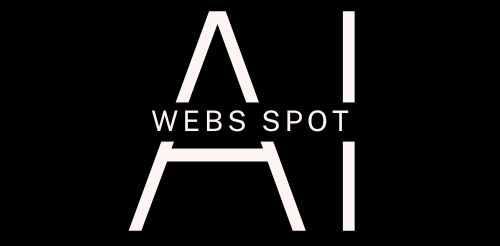

1 thought on “7 Steps to Create Video with “Steve AI”: The Complete Guide”